Google Ads is one of the most popular and effective online advertising platforms available today. It offers businesses of all sizes the opportunity to reach their target audience, increase brand visibility, and drive more traffic and conversions to their website. However, to achieve success in Google Ads, it’s important to track and analyse key metrics to understand the performance of your campaigns and make data-driven decisions to optimise your results.
In this guide, we will explore some of the most important Google Ads metrics, including Click-Through Rate (CTR), Cost Per Click (CPC), Conversion Rate, Cost Per Acquisition (CPA), Quality Score, Ad Position, and Search Impression Share. We will also discuss best practices for improving these metrics and achieving better results from your Google Ads campaigns. Whether you’re a beginner or a seasoned marketer, this conversation will provide valuable insights to help you optimise your Google Ads campaigns and achieve your business goals.
Click-through rate (CTR)
What is CTR?
CTR measures the percentage of people who click on your ad after seeing it. This metric is important because it indicates the relevance of your ad to the audience you’re targeting. A higher CTR means that your ad is resonating with your target audience and driving more traffic to your website.
How do I find out what my click through rate (CTR) is in Google ads?
To measure CTR (Click-through rate) in the Google Ads platform, you can follow these steps:
- Sign in to your Google Ads account and select the campaign or ad group that you want to analyse.
- You can see an overview of your performance under “Overview”. Here, you can use the dropdowns to see your CTR over time.
- Alternatively, navigate to your Campaigns to see CTR at campaign-level, Adgroups to see at Adgroup level or Keywords to see at keyword level.
- Locate the column labelled “CTR” in the table.
- If you can’t see the CTR column, you can add it by clicking on the “Columns” dropdown and selecting “Customise columns.”
- Once you have the CTR column visible, you can sort the table by this column to see which ads or ad groups have the highest CTR.
- You can also adjust the date range to analyse the CTR over a specific period, such as the last week or month.
- If you want to improve your CTR, you can try testing different ad copy, adjusting your targeting, or optimising your landing pages.
What’s a good benchmark to aim for when it comes to CTR in Google ads?
When it comes to Click-through rate (CTR) in Google Ads, what’s considered a good CTR can vary depending on a variety of factors such as industry, type of ad, targeting, and ad placement. However, as a general guideline, a CTR of 2% or higher is considered a good benchmark to aim for.
It’s important to note that a high CTR doesn’t necessarily guarantee success in your ad campaigns, and it’s just one of many metrics to consider. Conversion rate, cost per click, and return on ad spend are other important metrics that you should also track and analyze.
Additionally, it’s important to compare your CTR to industry benchmarks and competitors to get a better sense of how well your ads are performing. Google provides a tool called Google Ads benchmark data that can help you compare your performance to others in your industry.
Ultimately, the goal is to optimise your ads for the best possible performance based on your specific goals and objectives. By testing different ad copy, targeting, and bidding strategies, you can continually improve your CTR and other important metrics to achieve your desired outcomes.
If you would like to keep on top of changing benchmarks on Google ads such as CTR, we do recommend keeping up-to-date with Wordstream’s free benchmark guide here.
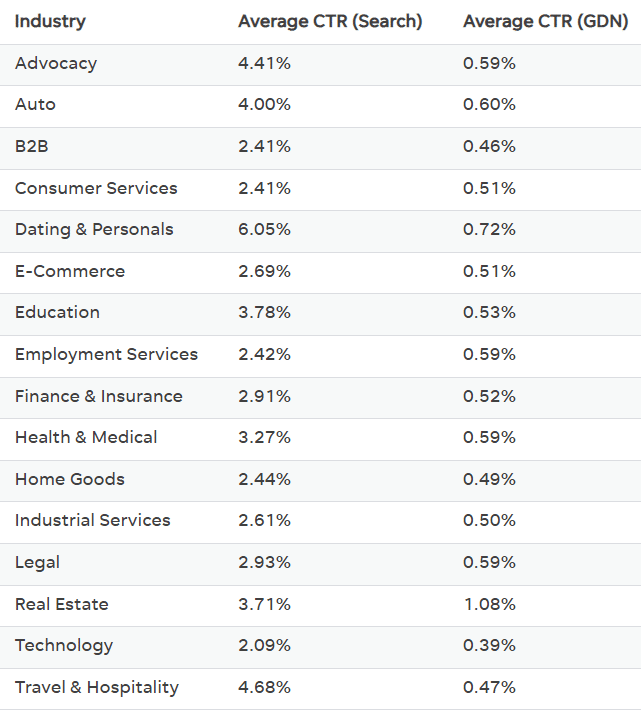
Cost per click (CPC)
What is CPC?
CPC measures the amount you’re paying each time someone clicks on your ad. This metric is important because it directly impacts your advertising budget. By monitoring your CPC, you can identify any inefficiencies in your ad campaigns and adjust your targeting and bidding strategies accordingly.
How do I find out what my cost per click (CPC) is in Google ads?
To measure CPC (cost per click) in the Google Ads platform, you can follow these steps:
- Sign in to your Google Ads account and select the campaign or ad group that you want to analyse.
- Click on the “Campaigns” or “Ad groups” tab, depending on which level you want to view the CPC for.
- Locate the column labelled “Avg. CPC” in the table. This column shows the average CPC for each keyword or ad group.
- If you can’t see the Avg. CPC column, you can add it by clicking on the “Columns” dropdown and selecting “Customise columns.”
- Once you have the Avg. CPC column visible, you can sort the table by this column to see which keywords or ad groups have the highest CPC.
- You can also adjust the date range to analyse the CPC over a specific period, such as the last week or month.
What’s a good benchmark CPC to aim for in Google ads?
Cost per click is one of those metrics that is massively changeable depending on the keywords you target and the competition within the market at auction time as well as your overall ad and landing page quality. If you would like a broader idea of Google ads benchmarks for CPC, we do recommend keeping up-to-date with Wordstream’s free benchmark guide here. However, take into account your quality score and keyword selection when looking at your CPC.
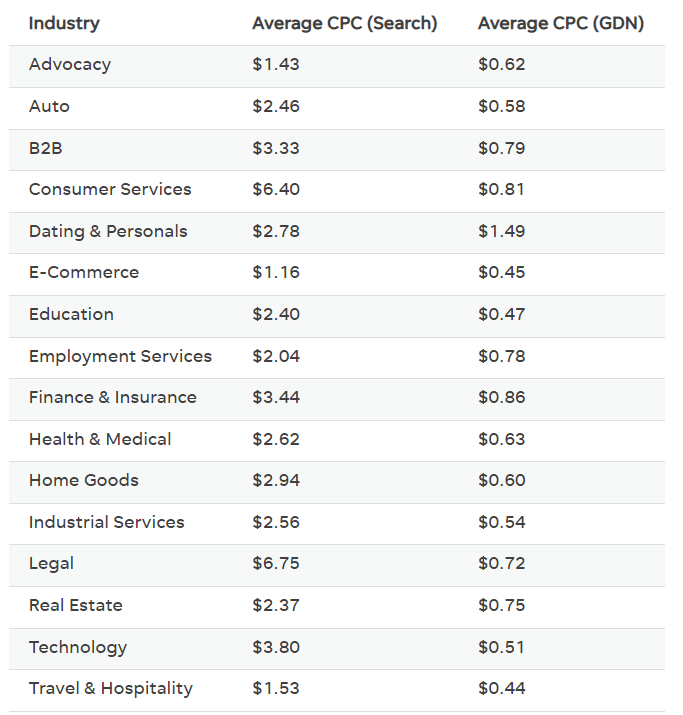
How do I lower my CPC in Google ads?
To lower your Cost per Click (CPC) in Google Ads, you can try the following strategies:
- Improve your Quality Score: Google assigns a Quality Score to each keyword based on factors such as ad relevance, landing page experience, and expected click-through rate. By improving your Quality Score, you can lower your CPC while also improving the overall performance of your ads.
- Refine your targeting: By targeting more specific keywords, locations, or demographics, you can reach a more relevant audience and potentially lower your CPC.
- Optimise your bidding strategy: Consider adjusting your bidding strategy, such as setting bid adjustments for specific locations or devices, or using automated bidding strategies such as Target CPA or Target ROAS.
- Test different ad copy: By testing different ad copy, you can improve your ad relevance and potentially improve your Quality Score, which can in turn lower your CPC.
- Improve your landing pages: By improving the landing page experience for your ads, you can potentially improve your Quality Score, which can lead to a lower CPC.
- Pause or adjust poorly performing keywords: If you have keywords with high CPC and low conversion rates, consider pausing or adjusting them to improve the overall performance of your campaigns.
- Keep an eye on your campaigns: Monitor your campaigns regularly and make adjustments as needed to improve performance.
By implementing these strategies, you can potentially lower your CPC and improve the overall performance of your Google Ads campaigns. It’s important to continually test and optimise your campaigns to achieve the best possible results.
Conversion rate
What is conversion rate?
Conversion rate measures the percentage of people who complete a desired action on your website after clicking on your ad, such as making a purchase or filling out a contact form. This metric is important because it tells you how well your ads are driving real business results.
How do I find out what my conversion rate is in Google ads?
To measure conversion rate (conv. rate) in the Google Ads platform, you can follow these steps:
- Sign in to your Google Ads account and select the campaign or ad group that you want to analyse.
- You can see an overview of your performance under “Overview”. Here, you can use the dropdowns to see your “conv. rate” over time.
- Alternatively, navigate to your Campaigns to see Conversion Rate at campaign-level, Adgroups to see at Adgroup level or Keywords to see at keyword level.
- Locate the column labelled “Conv. rate” in the table.
- If you can’t see the Conv Rate column, you can add it by clicking on the “Columns” dropdown and selecting “Customise columns.”
- Once you have the Conv Rate column visible, you can sort the table by this column to see which ads or ad groups have the highest conversion rates.
- You can also adjust the date range to analyse the Conversion Rates over a specific period, such as the last week or month.
What’s a good benchmark conversion rate to aim for in Google ads?
When it comes to conversion rate in Google Ads, what’s considered a good benchmark can vary depending on several factors such as industry, competition, targeting, and ad placement. However, as a general guideline, a conversion rate of 2-3% is considered a good benchmark to aim for.
It’s important to compare your CR to industry benchmarks and competitors to get a better sense of how well your ads are performing. Google provides a tool called Google Ads benchmark data that can help you compare your performance to others in your industry.
How do I increase my conversion rate in Google ads?
To increase your Conversion Rate (CR) in Google Ads, you can try the following strategies:
- Improve your ad relevance: Make sure your ads are relevant to the keywords you’re targeting and the landing page you’re sending users to. Use ad extensions such as sitelinks, callouts, and structured snippets to provide additional information and increase the relevance of your ads.
- Optimise your landing pages: Make sure your landing pages are designed to convert users into customers. Your landing pages should be visually appealing, easy to navigate, and provide a clear call to action. Make sure the landing page experience matches the message and offer of your ad.
- Test different ad copy: Experiment with different ad copy to find the messages that resonate most with your target audience. Test different headlines, descriptions, and calls to action to see what drives the highest conversion rates.
- Use conversion tracking: Set up conversion tracking in Google Ads to measure the actions users take after clicking on your ads. This can help you identify which keywords and ads are driving the most conversions, and optimise your campaigns accordingly.
- Optimise your bidding strategy: Consider adjusting your bidding strategy based on the performance of your campaigns. For example, if you have keywords with high conversion rates, you may want to increase your bids to capture more traffic.
- Refine your targeting: By targeting more specific keywords, locations, or demographics, you can reach a more relevant audience and potentially increase your conversion rates.
- Use remarketing: Consider using remarketing campaigns to target users who have already shown an interest in your product or service. This can help increase conversion rates by targeting users who are more likely to convert.
By implementing these strategies, you can potentially increase your CR and improve the overall performance of your Google Ads campaigns. It’s important to continually test and optimise your campaigns to achieve the best possible results.
Cost per conversion (CPA)
What is cost per conversion (CPA)
CPA measures the average cost of each conversion. This metric is important because it helps you understand the profitability of your ad campaigns. By monitoring your CPA, you can ensure that your ads are generating a positive return on investment (ROI).
How do I find out what my CPA is in Google ads?
To find out what your Cost per Acquisition (CPA) is in Google Ads, you can follow these steps:
- Sign in to your Google Ads account and navigate to the campaign or ad group that you want to check the CPA for.
- Click on the “Columns” button above the statistics table and select “Modify columns”.
- Under “Select metrics,” search for “Conversions” and check the box next to “Cost / conv.”
- Click “Apply” to add the metric to your statistics table.
- You should now see a column in your statistics table called “Cost / conv.” This is your CPA, or the amount you are paying on average for each conversion
You can also view your CPA in the “Campaigns” tab by clicking on “Columns” and selecting “Customize columns.” Under “Select metrics,” search for “Conversions” and check the box next to “Cost / conv.”
How do I reduce my cost per conversion (CPA) in Google ads?
To reduce your Cost per Acquisition (CPA) in Google Ads, you can try the following strategies:
- Improve ad relevance: Make sure your ads are highly relevant to the keywords you are targeting and the landing pages you are sending users to. Use ad extensions to provide additional information and increase the relevance of your ads.
- Optimise your landing pages: Make sure your landing pages are designed to convert users into customers. Your landing pages should be visually appealing, easy to navigate, and provide a clear call to action. Ensure that the landing page experience matches the message and offer of your ad.
- Test different ad copy: Experiment with different ad copy to find the messages that resonate most with your target audience. Test different headlines, descriptions, and calls to action to see what drives the lowest CPA.
- Use conversion tracking: Set up conversion tracking in Google Ads to measure the actions users take after clicking on your ads. This can help you identify which keywords and ads are driving the most conversions and optimise your campaigns accordingly.
- Refine your targeting: By targeting more specific keywords, locations, or demographics, you can reach a more relevant audience and potentially reduce your CPA.
- Use automated bidding strategies: Consider using automated bidding strategies such as Target CPA, which automatically adjusts your bids to achieve your desired CPA. This can help you optimise your bids and reduce your CPA over time.
- Improve quality score: Quality Score is an important factor in determining your ad position and the amount you pay for each click. By improving your Quality Score, you can potentially increase your ad position and reduce your CPC, leading to a lower CPA.
By implementing these strategies, you can potentially reduce your CPA and improve the overall performance of your Google Ads campaigns. Keep in mind that it’s important to continually test and optimise your campaigns to achieve the best possible results.
What’s a good benchmark cost per conversion (CPA) to aim for in Google ads?
Your target CPA should be dependent on your product, market competition,, audience and profit margin. This is a metric that we recommend you internally decide where to draw the line of profitability. Ultimately, the goal should be to achieve the lowest possible CPA while still meeting your campaign goals. By continually testing and optimising your ads, landing pages, and targeting, you can work towards achieving the best possible results for your business.
Quality Score
What is Quality Score?
Quality Score is a metric used by Google Ads to measure the relevance and quality of your ads, keywords, and landing pages. It’s calculated based on several factors, including the expected click-through rate (CTR), ad relevance, and landing page experience.
The Quality Score is measured on a scale from 1 to 10, with 10 being the highest possible score. A higher Quality Score indicates that your ads are highly relevant to the keywords you are targeting and the landing pages you are sending users to. This can potentially lead to higher ad positions and lower costs per click (CPC), as Google rewards advertisers who provide a good user experience.
By improving your Quality Score, you can potentially improve the performance of your Google Ads campaigns and achieve a better return on investment. It’s important to continually monitor and optimise your campaigns to ensure that your ads are highly relevant and provide a good user experience.
How do I find out what my Quality Score is in Google ads?
To find out your Quality Score in Google Ads, follow these steps:
- Sign in to your Google Ads account.
- Navigate to the “Keywords” tab.
- Check the box next to the keyword you want to check the Quality Score for.
- Click the “Details” dropdown and select “Quality Score.”
You should now see the Quality Score for your selected keyword.
What’s a Quality Score benchmark I should aim for?
A good Quality Score benchmark to aim for in Google Ads is 7 or higher. Quality Score is a metric used by Google to measure the relevance and quality of your ads and keywords, and it plays a significant role in determining your ad rank and cost per click. A higher Quality Score means that your ads are more relevant to the user’s search query and are more likely to provide a positive user experience.
Improving your Quality Score can help you achieve better ad positions, lower your cost per click, and increase your ad performance overall.
How do I increase my Quality Score in Google ads?
To increase your Quality Score in Google Ads, consider the following strategies:
- Improve ad relevance: Make sure your ads are highly relevant to the keywords you are targeting and the landing pages you are sending users to. Use keyword insertion and dynamic keyword insertion to ensure that your ads are tailored to each user’s search query.
- Optimise your landing pages: Make sure your landing pages are designed to convert users into customers. Your landing pages should be visually appealing, easy to navigate, and provide a clear call to action. Ensure that the landing page experience matches the message and offer of your ad.
- Use relevant keywords: Use relevant keywords in your ad groups that are closely related to your ad text and landing page content. This will help Google understand the relevance of your ads to user search queries and increase your Quality Score.
- Increase click-through rates (CTR): A higher CTR indicates that your ads are relevant to users and can potentially increase your Quality Score. Experiment with different ad copy, targeting options, and ad formats to improve your CTR.
- Use ad extensions: Ad extensions provide additional information about your business and can improve the relevance and visibility of your ads. Use sitelink extensions, callout extensions, and structured snippet extensions to highlight your unique selling points and improve your Quality Score.
- Improve landing page load time: Make sure your landing pages load quickly and provide a good user experience. Use tools such as Google PageSpeed Insights to identify and fix issues that may be slowing down your landing pages.
- Refine your targeting: By targeting more specific keywords, locations, or demographics, you can reach a more relevant audience and potentially increase your Quality Score.
Search impression share (“SIS”)
What is Search Impression Share?
Search impression share in Google Ads is a metric that shows the percentage of impressions that your ads received out of the total number of impressions that your ads were eligible to receive.
In other words, if your ads had the potential to appear in 100 searches, but they only appeared in 80 searches, your search impression share would be 80%. This metric is calculated based on the number of times your ads were shown, divided by the estimated number of times your ads were eligible to be shown.
Search impression share is important because it gives you an idea of how well your ads are competing in the auction for a given set of keywords. If your search impression share is low, it may indicate that you need to increase your bids, improve the relevance of your ads and landing pages, or adjust your targeting to reach a more relevant audience.
By monitoring and optimising your search impression share, you can improve the performance of your Google Ads campaigns and ensure that your ads are reaching the right audience at the right time.
How do I find out what my Search Impression Share is in Google ads?
To find out your Search Impression Share in Google Ads, you can follow these steps:
- Sign in to your Google Ads account.
- Click on the campaign you want to view.
- Click on the “Campaigns” or “Ad groups” tab.
- Click on the “Columns” button above the performance graph.
- Click on “Modify columns”.
- Under the “Select metrics” tab, search for “Search Impr. share” and select it.
- Click on “Apply”.
You will now see the Search Impression Share data for your selected campaign or ad group.
You can also view the Search Impression Share for individual keywords by following the same steps, but instead of selecting a campaign or ad group, click on the “Keywords” tab and apply the “Search Impr. share” column.
Keep in mind that the Search Impression Share metric may not be available for all campaigns or ad groups, and may not be available for certain date ranges. Additionally, Search Impression Share may be affected by factors such as budget, bid strategy, and targeting settings. Therefore, it’s important to use Search Impression Share as a performance indicator and to analyze it in conjunction with other metrics such as clicks, conversions, and cost per acquisition.
What’s a good Search Impression Share benchmark to aim for in Google ads?
The benchmark for Search Impression Share in Google Ads can vary depending on your industry and competition. However, as a general rule of thumb, it’s a good idea to aim for a Search Impression Share of at least 80% or higher. This means that your ads are showing up in search results for the majority of relevant search queries.
A lower Search Impression Share indicates that your ads are not being displayed as often as they could be, which could limit your visibility and potential reach.
How do I increase my Search Impression Share in Google ads?
To increase your Search Impression Share in Google Ads, here are some tips you can follow:
- Increase your budget: One of the most common reasons for low Search Impression Share is a limited budget. By increasing your budget, you can increase the number of auctions in which your ads are eligible to participate.
- Improve ad relevance: Ensure that your ads are highly relevant to your keywords and target audience. Make sure to use high-quality ad copy and relevant keywords to improve your ad relevance score.
- Adjust bidding strategy: Consider adjusting your bidding strategy to focus on increasing your impression share. You can set your bidding strategy to “Maximize Clicks,” “Target Impression Share,” or “Enhanced CPC” to help increase your impression share.
- Increase keyword bids: By increasing your keyword bids, you can improve your ad rank, which can help increase your impression share.
- Improve quality score: By improving your Quality Score, you can improve your ad rank and increase your impression share. Ensure that your landing pages are relevant, fast-loading, and mobile-friendly.
- Expand targeting: Consider expanding your targeting to reach more potential customers. You can target new locations, audiences, or demographics to increase your impression share.
- Monitor search terms: Regularly monitor your search terms report to identify new keyword opportunities or negative keywords that are not relevant to your ads. This can help you improve your ad relevance and increase your impression share.
By implementing these tips, you can improve your Search Impression Share and increase the visibility of your ads in relevant search results.
In conclusion, Google Ads is a powerful advertising platform that allows businesses to reach their target audience and achieve their marketing goals. To ensure success in Google Ads, it’s important to track and analyse key metrics such as Click-Through Rate (CTR), Cost Per Click (CPC), Conversion Rate, Cost Per Acquisition (CPA), Quality Score and Search Impression Share.
To improve your performance in Google Ads, it’s important to optimise your campaigns by targeting the right audience, using relevant ad copy and keywords, testing different ad formats and landing pages, and continuously monitoring and optimising your campaigns based on performance data.
By following best practices and continually optimising your campaigns, you can achieve better results and drive more traffic and conversions from your Google Ads campaigns.
If you’re interested in reading more blogs from Digital 24 about Google ads and PPC, you can visit our Google ads category here.



